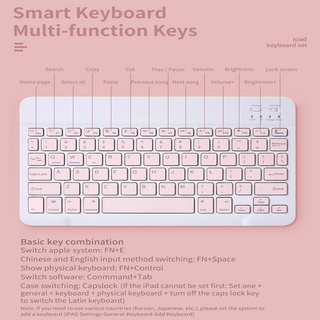Vender 10 inch Wireless Bluetooth Keyboard Mouse Set iPad Keyboard Universal Mini Bluetooth Keyboard Mouse For iPad Samsung HUAWEI Tablet Phone al mejor precio
5
10
calificaciones
8
vendido
360 MXN
68% OFF
144 MXN - 392 MXN
| Se envía desde | Extranjero |
|---|---|
| Color | Ratón verde Ratón verde oscuro Ratón morado Ratón rosa Ratón amarillo Teclado+mouse rosa Teclado+Mousepurple Teclado+mouse verde Teclado+mouseyellow Teclado verde Teclado amarillo Teclado verde oscuro Teclado rosa Teclado púrpura |
| Talla | 10'' ’inch |
Descripción del producto
How to connect the mouse to the iPad:
1. If you use a Bluetooth mouse , the ipad system must be upgraded to IOS13 or above
2. After the upgrade, open the settings-----auxiliary functions------open the auxiliary touch,you can use the mouse
3. Bluetooth mouse and keyboard can be connected to ipad at the same timethe mouse has 2 modes: wireless mode and Bluetooth mode.
Bluetooth mode:(for ipad)
1.Push the power switch to the end marked with the Bluetooth logo(when you can see the light was long red)
2 .hold down the left and right mouse buttons and the middle scroll wheel at the same time for 5 seconds(when you can see that the light turn to blue and slow blink)
3. find the bluetooth (name:BT5.0 Mouse) at your ipad and paired to it
Product specification
2.4 g wireless mode:(for computer or laptop)
(2.4 g wireless mode ):1.Push the power switch to the end marked with 2.4G(when you can see the light was GREEN)
take off the usb wireless receiver from the mouse and plug it into a computer or laptop. It can be used when the mouse shows a red light
Keyboard Specification:
Bluetooth Version: 3.0
Operation Rang:10 meter / 3.3 ft
Standby Time:30 days
Work Time: 70 hours
Battery Capacity:200 mhA
Charging Time:2 hours
Especificaciones del producto
| Tipo de Conexión | Inalámbrica |
|---|---|
| Conjuntos y Paquetes | No |
| Enfocado en Gaming | Sí |